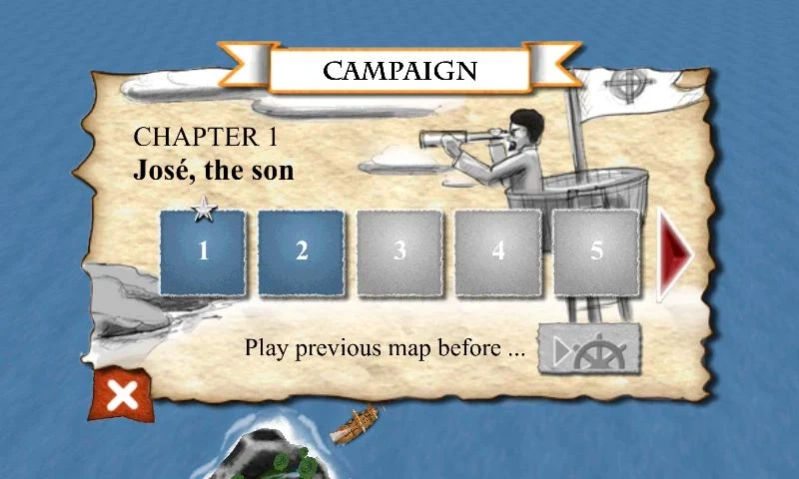Sea Empire 3 1.0.15
Free Version
Publisher Description
Sea Empire 3 - ★ Enjoy the sequel of Sea Empire & Sea Empire : Winter Lords! ★
Sea Empire 3: is real-time strategy game. It takes place in time of fearless-sailors, unknown lands and unknown threats. Settle on islands, build your towns and fleets and lead them to the victory!
★★★ PLEASE NOTE! If you encounter any bugs we will very appreciate your feedback on our email: blueplopgames@gmail.com. Thanks! ★★★
★ Game Features:
- Campaign (6 maps for free + 19 maps after payement)
- Random map generator for free!
- Original graphic & sounds & music
If you like civ or tycoon style games maybe the Sea Empire3 is the right choice for you!
The most significiant change against old Sea Empire games is ability to take over enemy islands by Diplomat unit. Pirates have their own islands too and you can send Warrior ship there. And do not forget to send Warrior ships to your enemies....it will decrease value of their islands!
FAQ:
1) Q: There is a bug!!!! I Can not win the level XY!!
A: Try to change your strategy. All levels are beatable.
About Sea Empire 3
Sea Empire 3 is a free app for Android published in the Strategy & War Games list of apps, part of Games & Entertainment.
The company that develops Sea Empire 3 is Blue Plop Team. The latest version released by its developer is 1.0.15. This app was rated by 1 users of our site and has an average rating of 5.0.
To install Sea Empire 3 on your Android device, just click the green Continue To App button above to start the installation process. The app is listed on our website since 2015-11-09 and was downloaded 4 times. We have already checked if the download link is safe, however for your own protection we recommend that you scan the downloaded app with your antivirus. Your antivirus may detect the Sea Empire 3 as malware as malware if the download link to com.blueplop.seaempire3 is broken.
How to install Sea Empire 3 on your Android device:
- Click on the Continue To App button on our website. This will redirect you to Google Play.
- Once the Sea Empire 3 is shown in the Google Play listing of your Android device, you can start its download and installation. Tap on the Install button located below the search bar and to the right of the app icon.
- A pop-up window with the permissions required by Sea Empire 3 will be shown. Click on Accept to continue the process.
- Sea Empire 3 will be downloaded onto your device, displaying a progress. Once the download completes, the installation will start and you'll get a notification after the installation is finished.